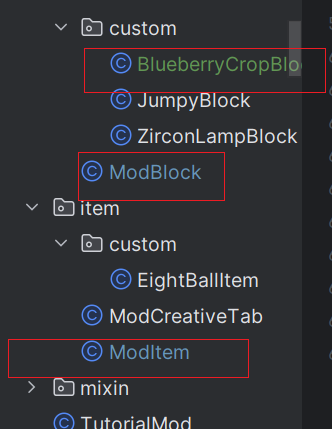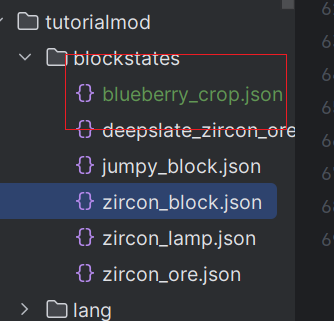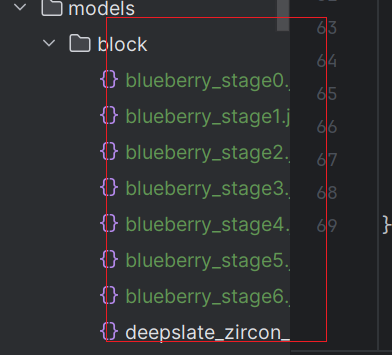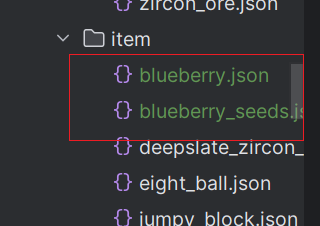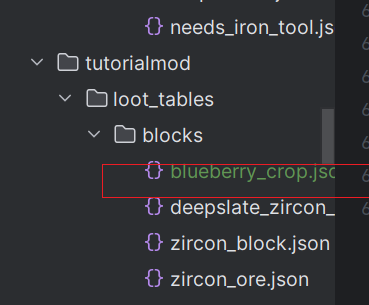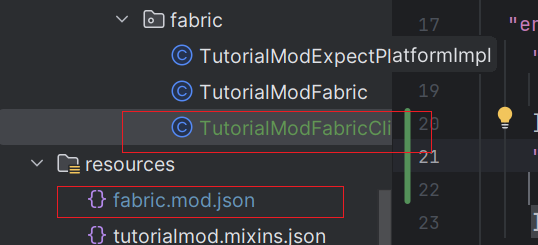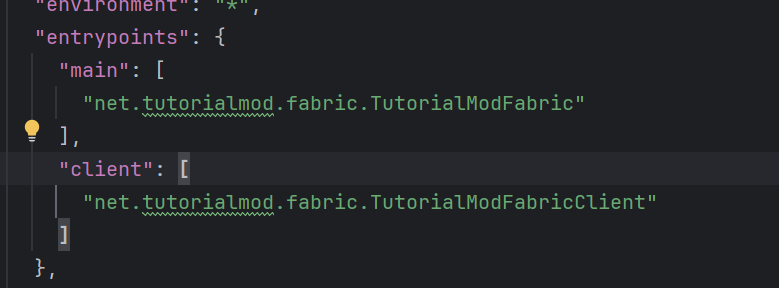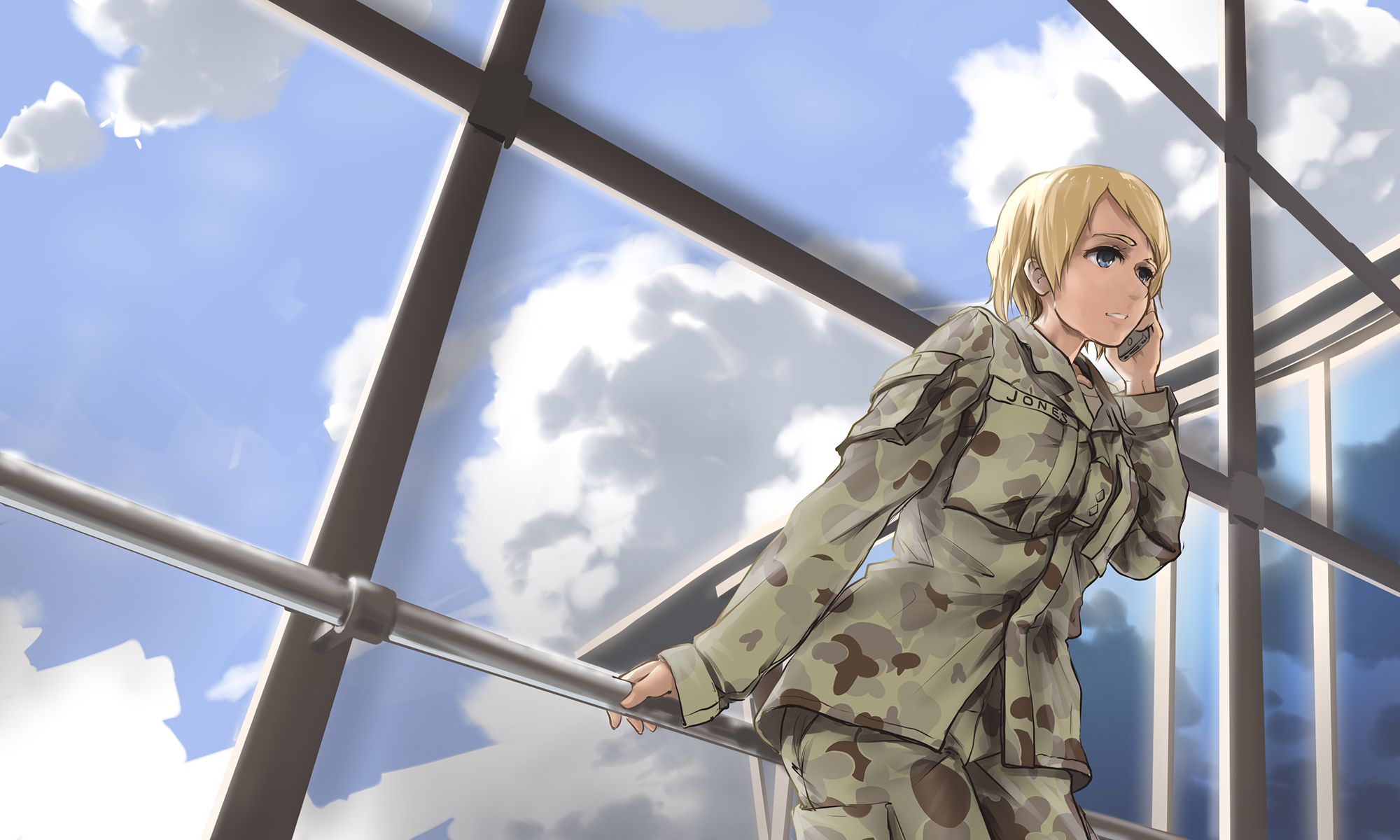添加作物
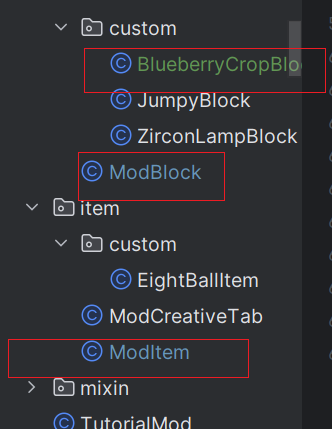
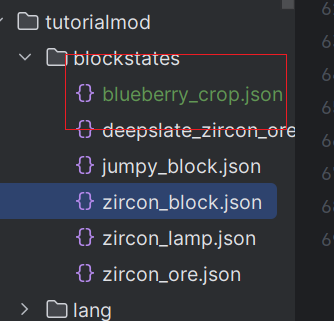
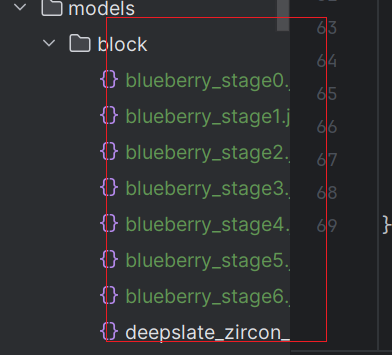
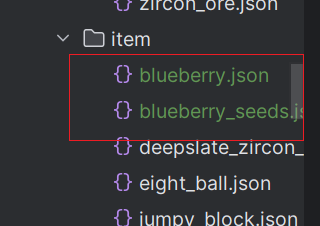
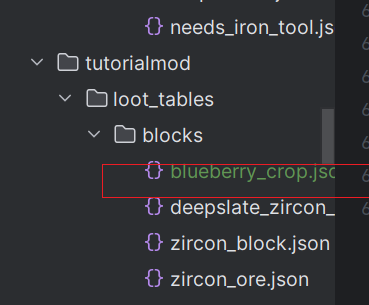
添加作物方块
1
2
3
4
5
6
7
8
9
10
11
12
13
14
15
16
17
18
19
20
21
22
23
24
25
26
27
28
29
30
31
32
33
34
35
36
37
38
39
40
|
package net.tutorialmod.block.custom;
import net.minecraft.world.level.ItemLike;
import net.minecraft.world.level.block.Block;
import net.minecraft.world.level.block.CropBlock;
import net.minecraft.world.level.block.state.BlockState;
import net.minecraft.world.level.block.state.StateDefinition;
import net.minecraft.world.level.block.state.properties.IntegerProperty;
import net.tutorialmod.item.ModItem;
public class BlueberryCropBlock extends CropBlock {
public static final IntegerProperty AGE = IntegerProperty.create("age",0,6);
public BlueberryCropBlock(Properties properties) {
super(properties);
}
@Override
protected ItemLike getBaseSeedId() {
return ModItem.BLUEBERRY_SEEDS.get();
}
@Override
protected IntegerProperty getAgeProperty() {
return AGE;
}
@Override
public int getMaxAge() {
return 6;
}
@Override
protected void createBlockStateDefinition(StateDefinition.Builder<Block, BlockState> builder) {
builder.add(AGE);
}
}
|
添加作物种子和果实
1
2
3
4
5
6
7
8
|
public static final RegistrySupplier<Item> BLUEBERRY_SEEDS = ITEMS.register("blueberry_seeds",
() -> new ItemNameBlockItem(ModBlock.BLUEBERRY_CROP.get(),
new Item.Properties().arch$tab(ModCreativeTab.EXAMPLE_TAB)));
public static final RegistrySupplier<Item> BLUEBERRY = ITEMS.register("blueberry",
() -> new Item(new Item.Properties().arch$tab(ModCreativeTab.EXAMPLE_TAB)
.food(new FoodProperties.Builder().nutrition(2).saturationMod(2f).build())));
|
注册作物方块
1
2
3
4
|
public static final RegistrySupplier<Block> BLUEBERRY_CROP = BLOCKS.register("blueberry_crop",
() -> new BlueberryCropBlock(BlockBehaviour.Properties.copy(Blocks.WHEAT)));
|
添加blockstate
1
2
3
4
5
6
7
8
9
10
11
12
13
14
15
16
17
18
19
20
21
22
23
24
25
| {
"variants": {
"age=0": {
"model": "tutorialmod:block/blueberry_stage0"
},
"age=1": {
"model": "tutorialmod:block/blueberry_stage1"
},
"age=2": {
"model": "tutorialmod:block/blueberry_stage2"
},
"age=3": {
"model": "tutorialmod:block/blueberry_stage3"
},
"age=4": {
"model": "tutorialmod:block/blueberry_stage4"
},
"age=5": {
"model": "tutorialmod:block/blueberry_stage5"
},
"age=6": {
"model": "tutorialmod:block/blueberry_stage6"
}
}
}
|
添加方块model
这里示例一个,其他一样只是改了序号
1
2
3
4
5
6
7
| {
"parent": "minecraft:block/crop",
"render_type": "minecraft:cutout",
"textures": {
"crop": "tutorialmod:block/blueberry_stage0"
}
}
|
添加物品model
1
2
3
4
5
6
| {
"parent": "minecraft:item/generated",
"textures": {
"layer0": "tutorialmod:item/blueberry"
}
}
|
1
2
3
4
5
6
| {
"parent": "minecraft:item/generated",
"textures": {
"layer0": "tutorialmod:item/blueberry_seeds"
}
}
|
添加贴图
略,可在github中下载。
添加loottable掉落物品表
每个字段具体含义请查阅wiki,或者翻往期视频,或者使用data generater
1
2
3
4
5
6
7
8
9
10
11
12
13
14
15
16
17
18
19
20
21
22
23
24
25
26
27
28
29
30
31
32
33
34
35
36
37
38
39
40
41
42
43
44
45
46
47
48
49
50
51
52
53
54
55
56
57
58
59
60
61
62
63
64
65
66
67
68
69
| {
"type": "minecraft:block",
"functions": [
{
"function": "minecraft:explosion_decay"
}
],
"pools": [
{
"bonus_rolls": 0.0,
"entries": [
{
"type": "minecraft:alternatives",
"children": [
{
"type": "minecraft:item",
"conditions": [
{
"block": "tutorialmod:blueberry_crop",
"condition": "minecraft:block_state_property",
"properties": {
"age": "6"
}
}
],
"name": "tutorialmod:blueberry"
},
{
"type": "minecraft:item",
"name": "tutorialmod:blueberry_seeds"
}
]
}
],
"rolls": 1.0
},
{
"bonus_rolls": 0.0,
"conditions": [
{
"block": "tutorialmod:blueberry_crop",
"condition": "minecraft:block_state_property",
"properties": {
"age": "6"
}
}
],
"entries": [
{
"type": "minecraft:item",
"functions": [
{
"enchantment": "minecraft:fortune",
"formula": "minecraft:binomial_with_bonus_count",
"function": "minecraft:apply_bonus",
"parameters": {
"extra": 3,
"probability": 0.5714286
}
}
],
"name": "tutorialmod:blueberry_seeds"
}
],
"rolls": 1.0
}
],
"random_sequence": "tutorialmod:blocks/blueberry_crop"
}
|
补充,fabric的渲染如何调整为cutout
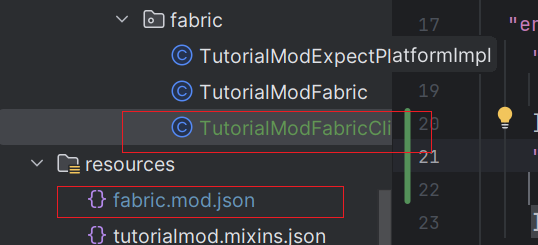
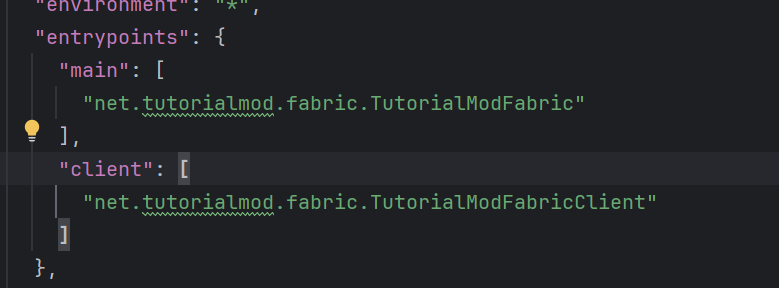
1
2
3
4
5
6
7
| "entrypoints": {
"main": [
"net.tutorialmod.fabric.TutorialModFabric"
],
"client": [
"net.tutorialmod.fabric.TutorialModFabricClient"
]
|
1
2
3
4
5
6
7
8
9
10
11
12
13
14
| package net.tutorialmod.fabric;
import net.fabricmc.api.ClientModInitializer;
import net.fabricmc.fabric.api.blockrenderlayer.v1.BlockRenderLayerMap;
import net.minecraft.client.renderer.RenderType;
import net.tutorialmod.block.ModBlock;
public class TutorialModFabricClient implements ClientModInitializer {
@Override
public void onInitializeClient() {
BlockRenderLayerMap.INSTANCE.putBlock(ModBlock.BLUEBERRY_CROP.get(), RenderType.cutout());
}
}
|