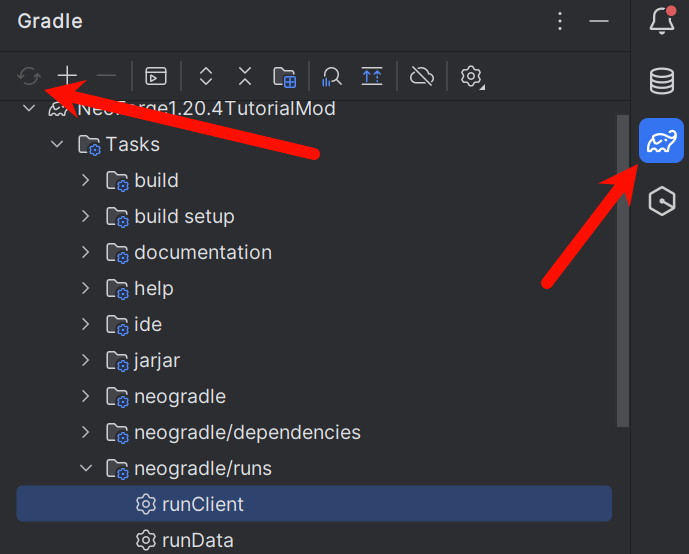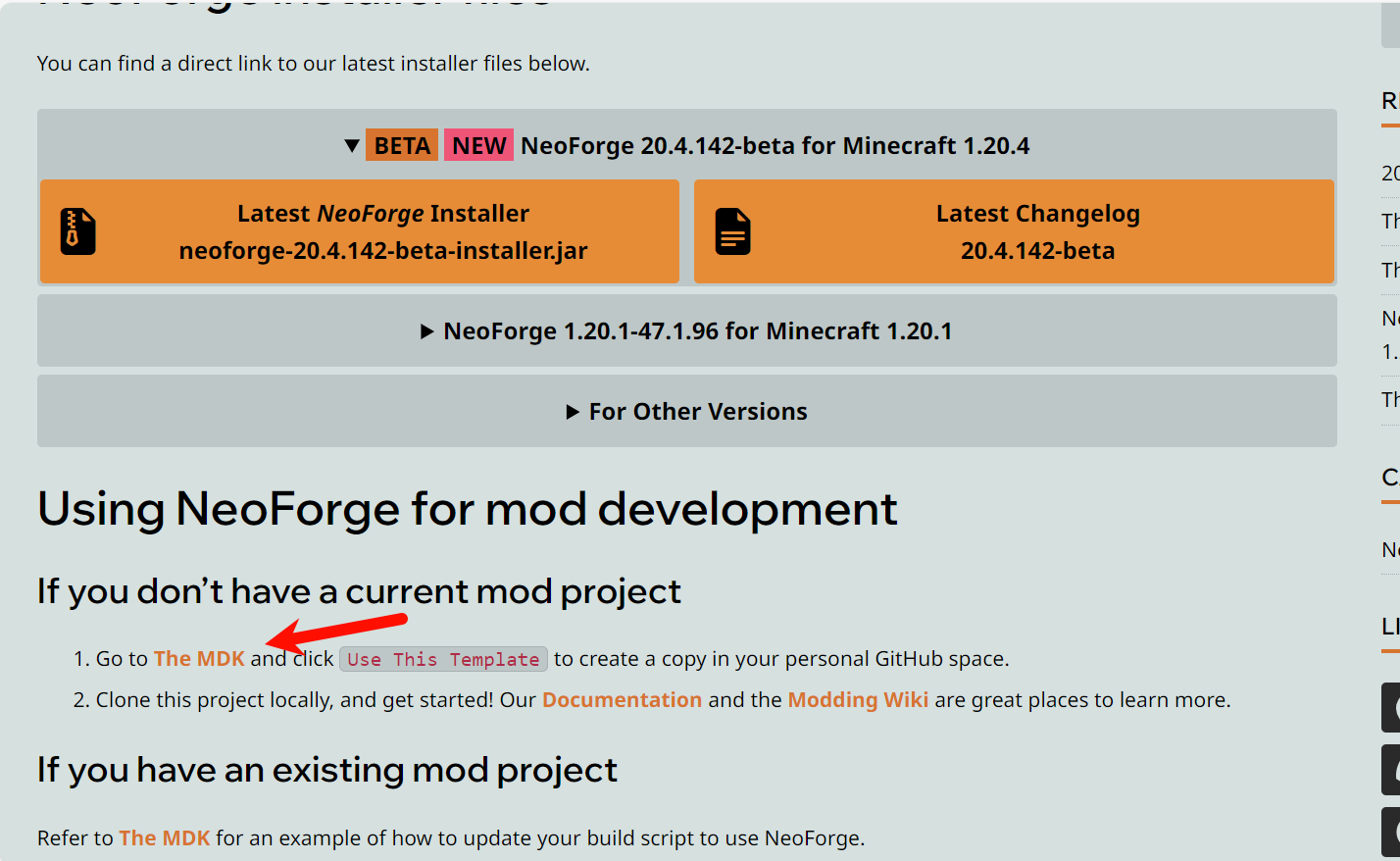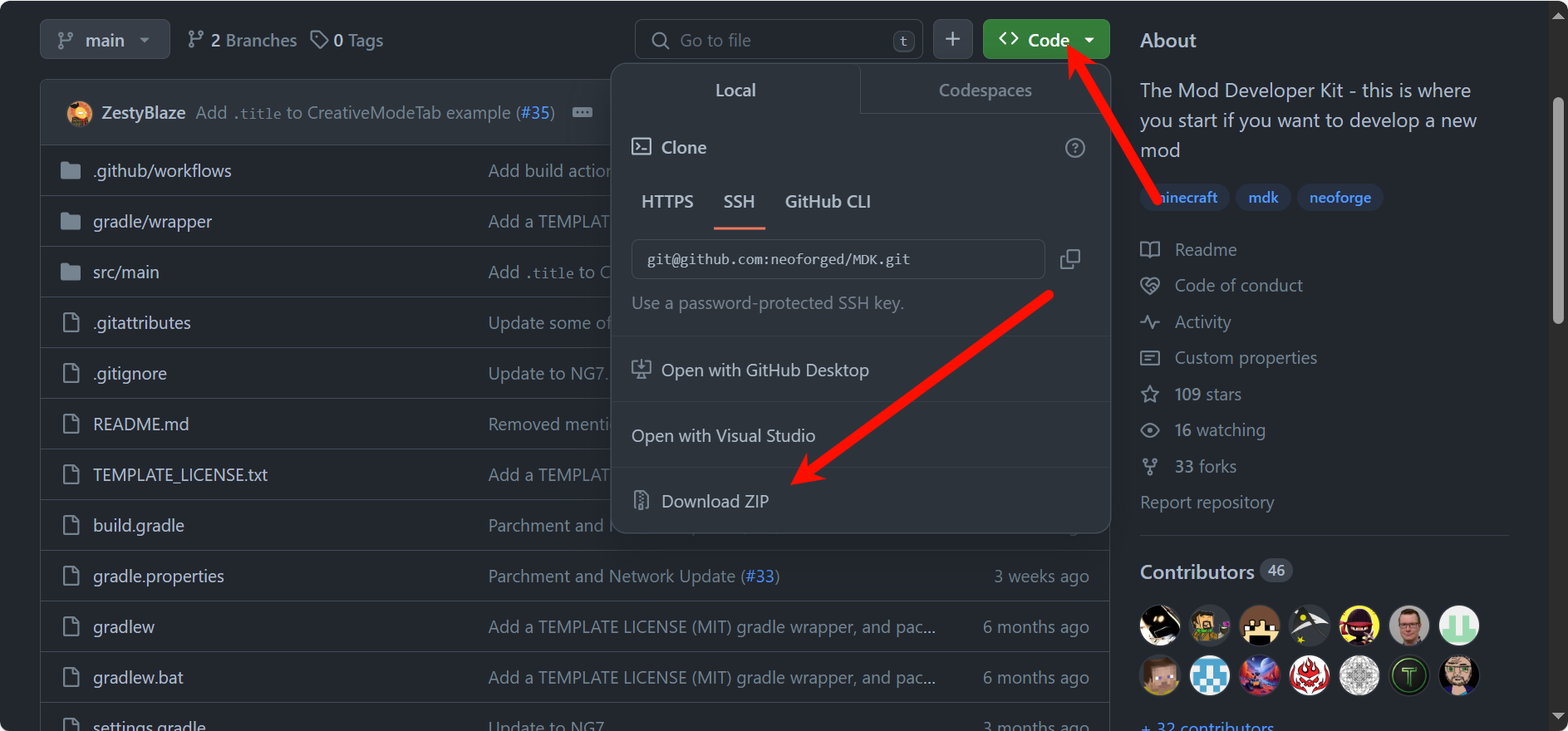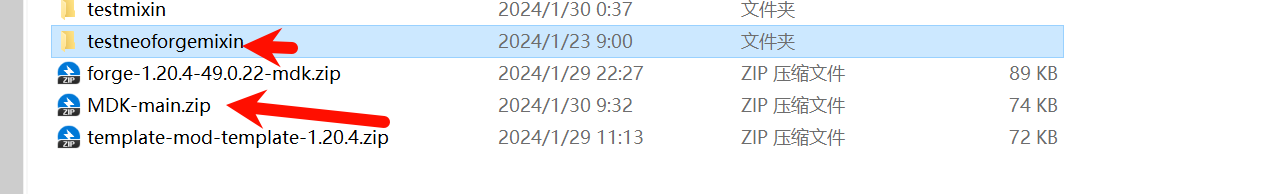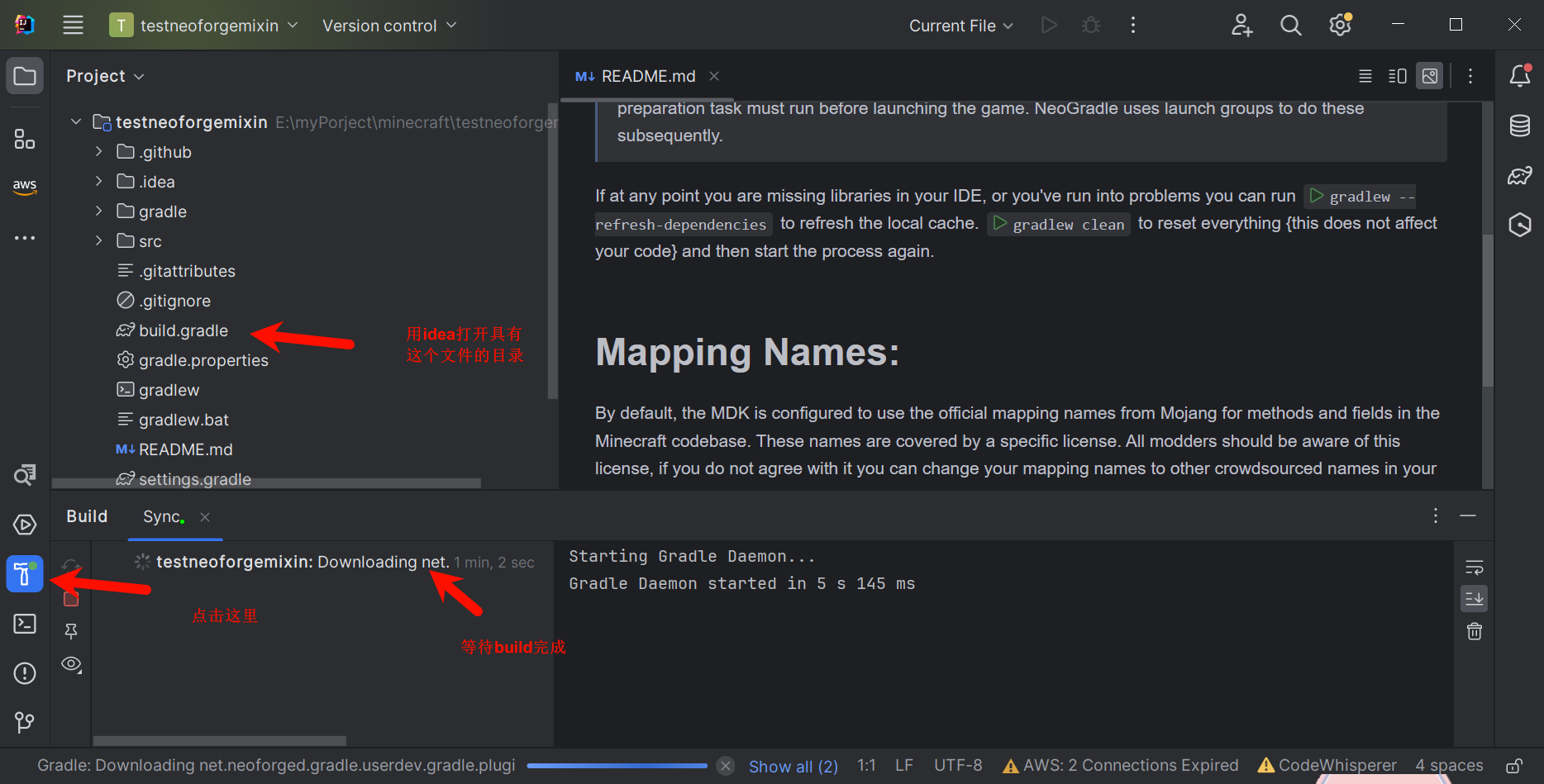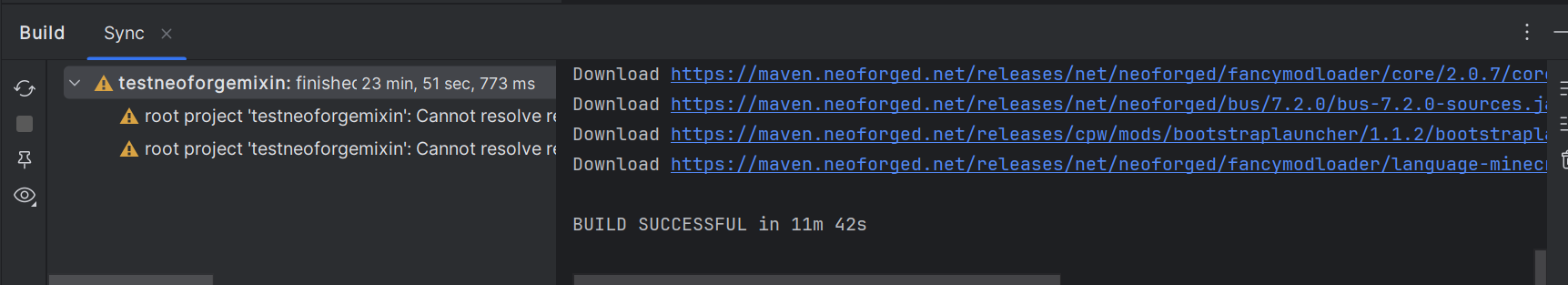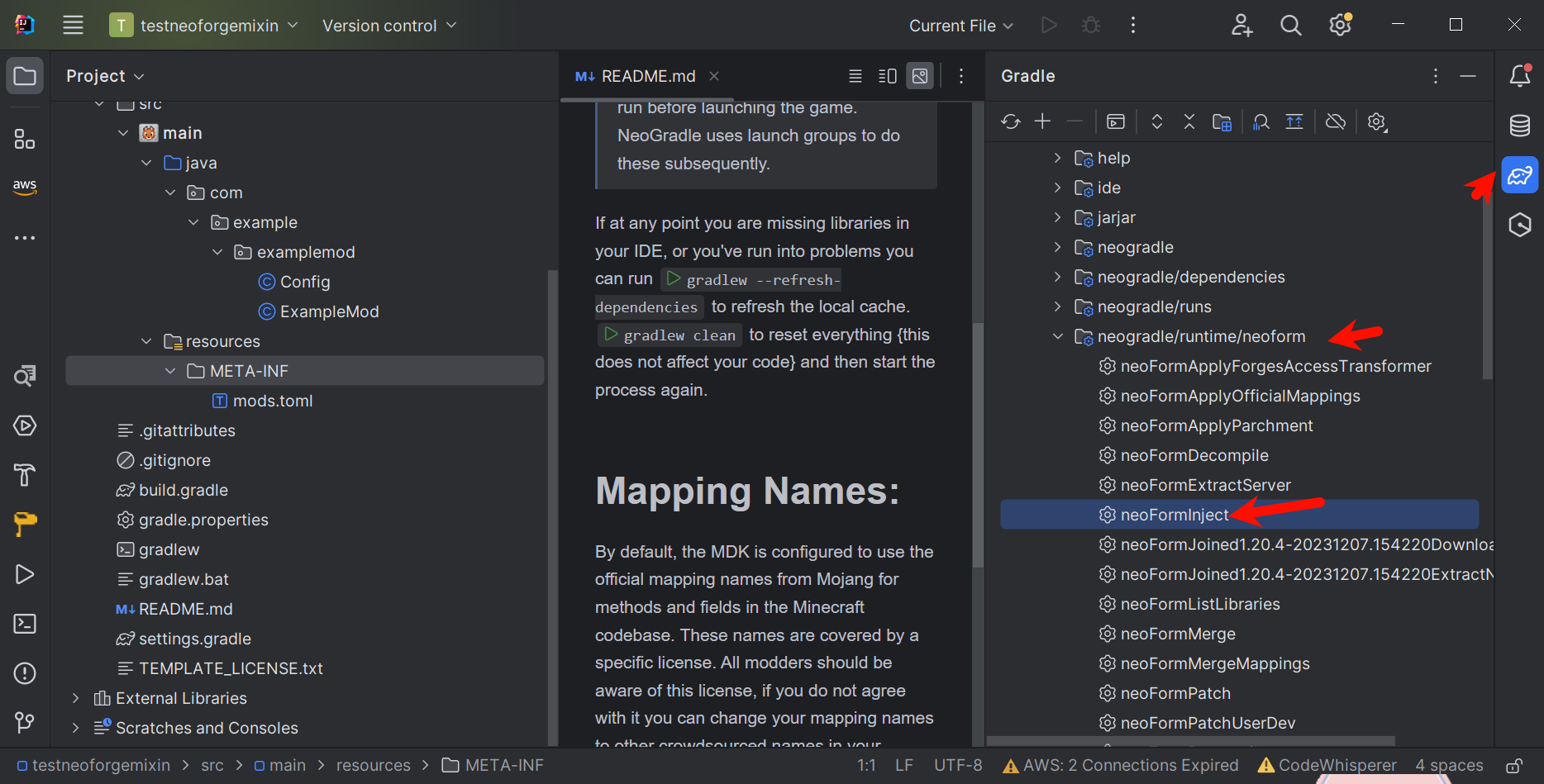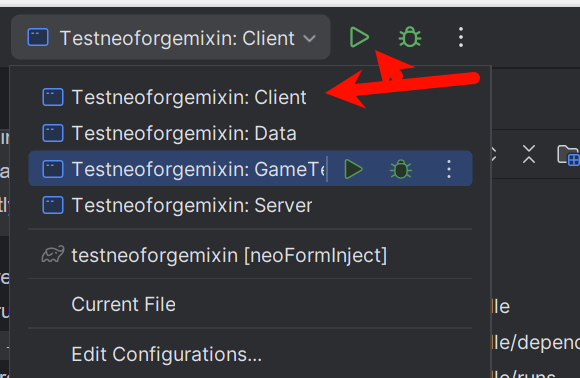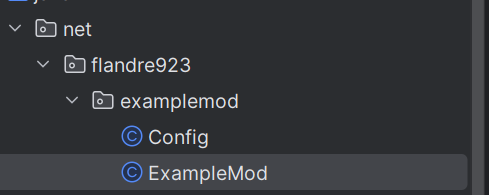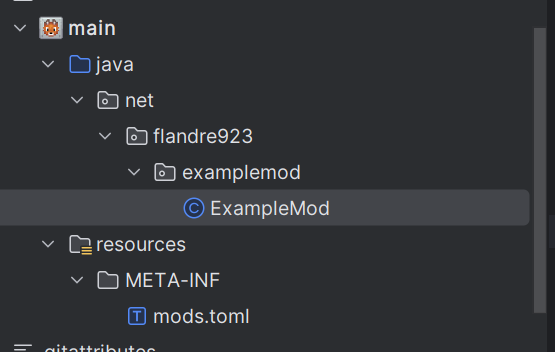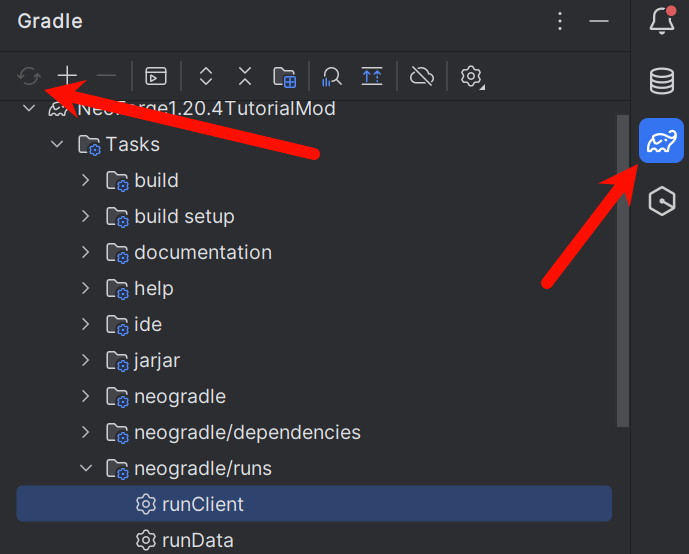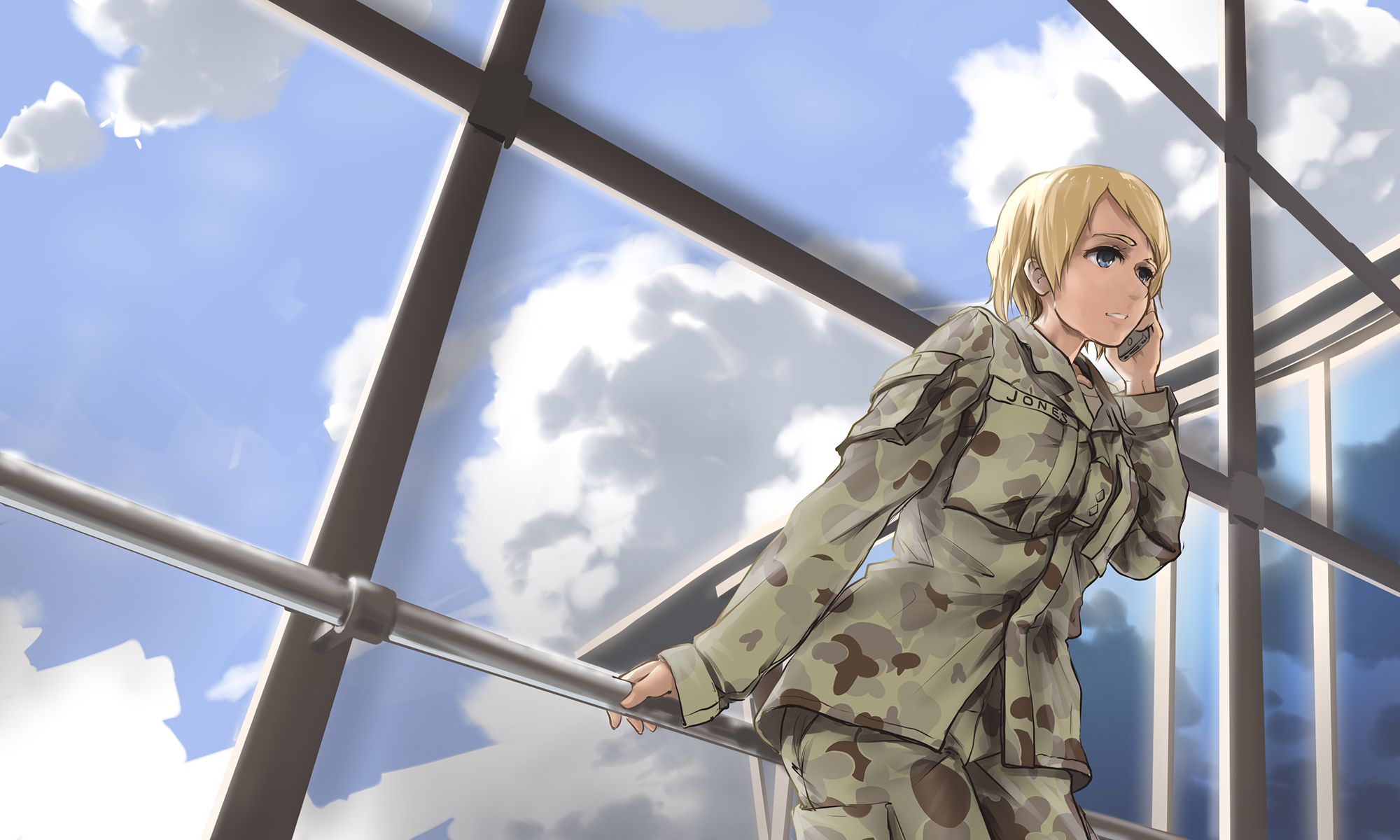安装Java 和 IDEA(略过)
Latest Releases | Adoptium
Download IntelliJ IDEA – The Leading Java and Kotlin IDE (jetbrains.com)
下载MDK
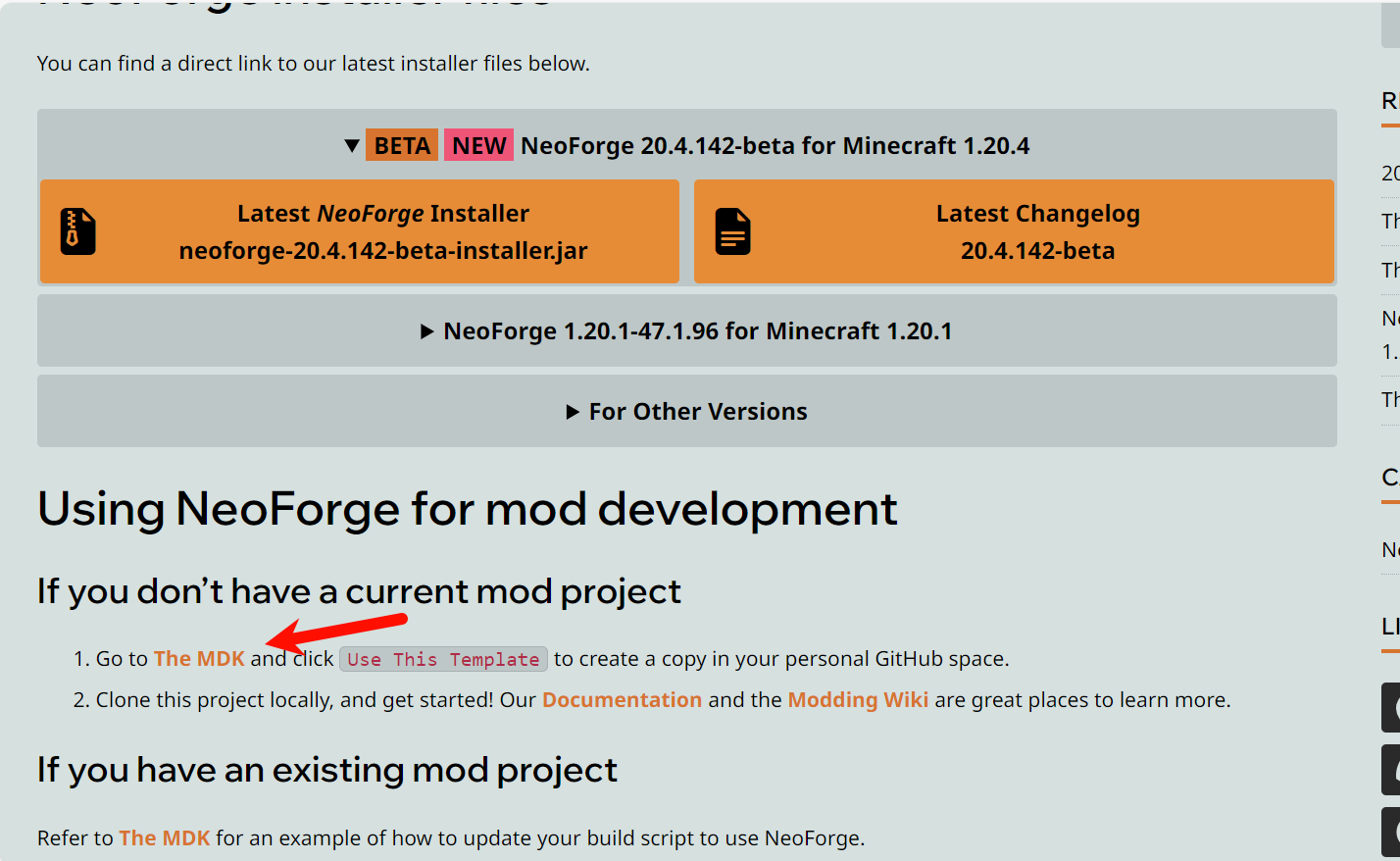
2.点击code,下载zip
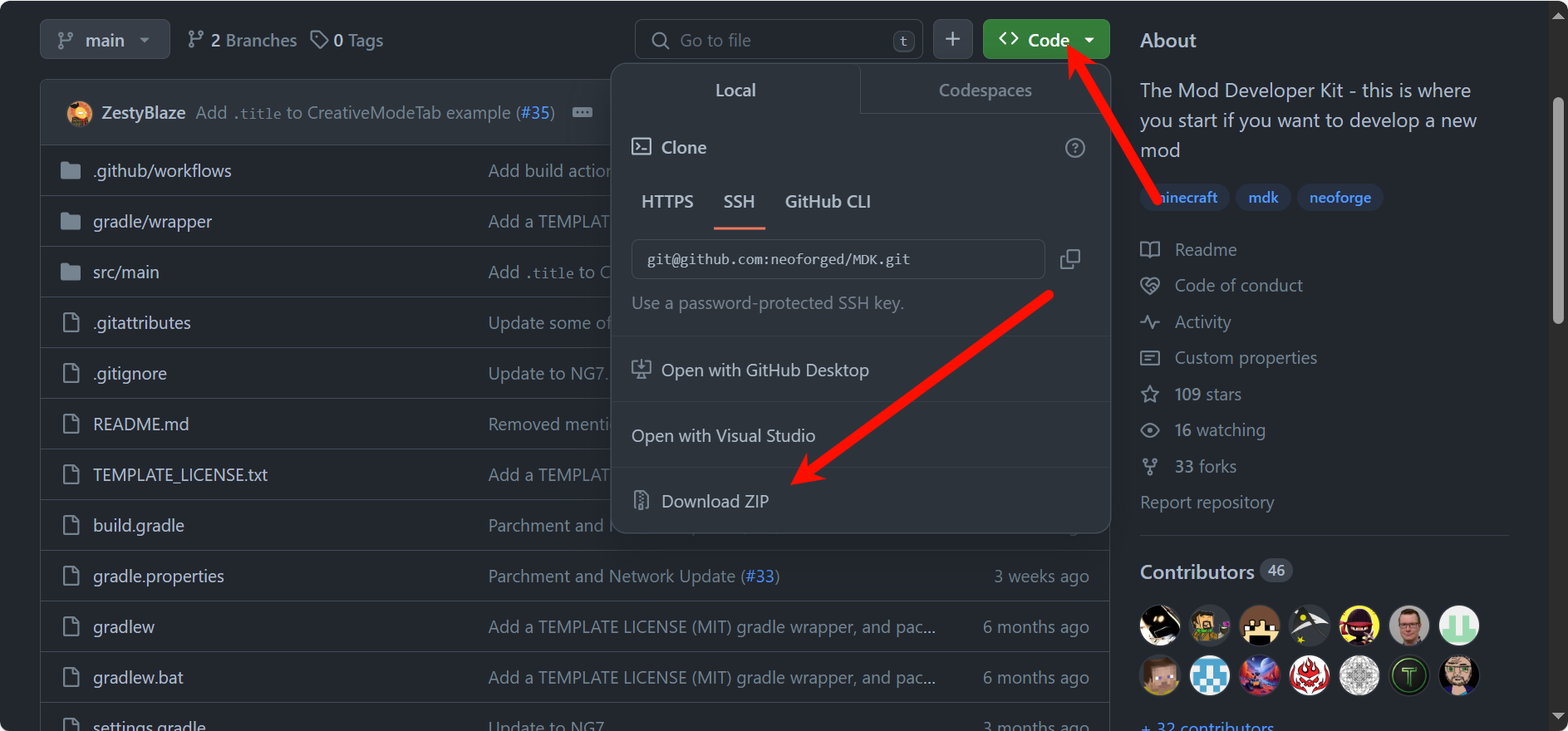
解压
解压压缩包,我这里还换了个文件夹的名称
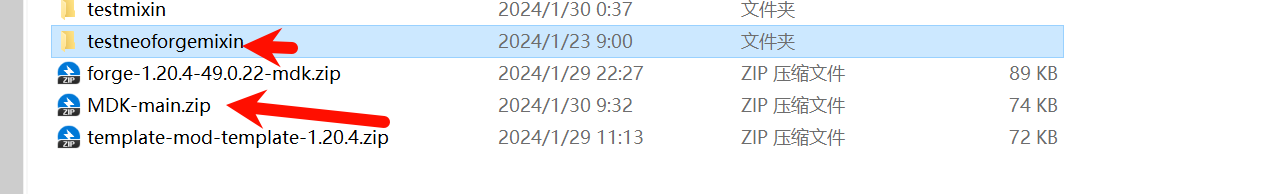
构建
用Idea打开文件夹。等待build完成。
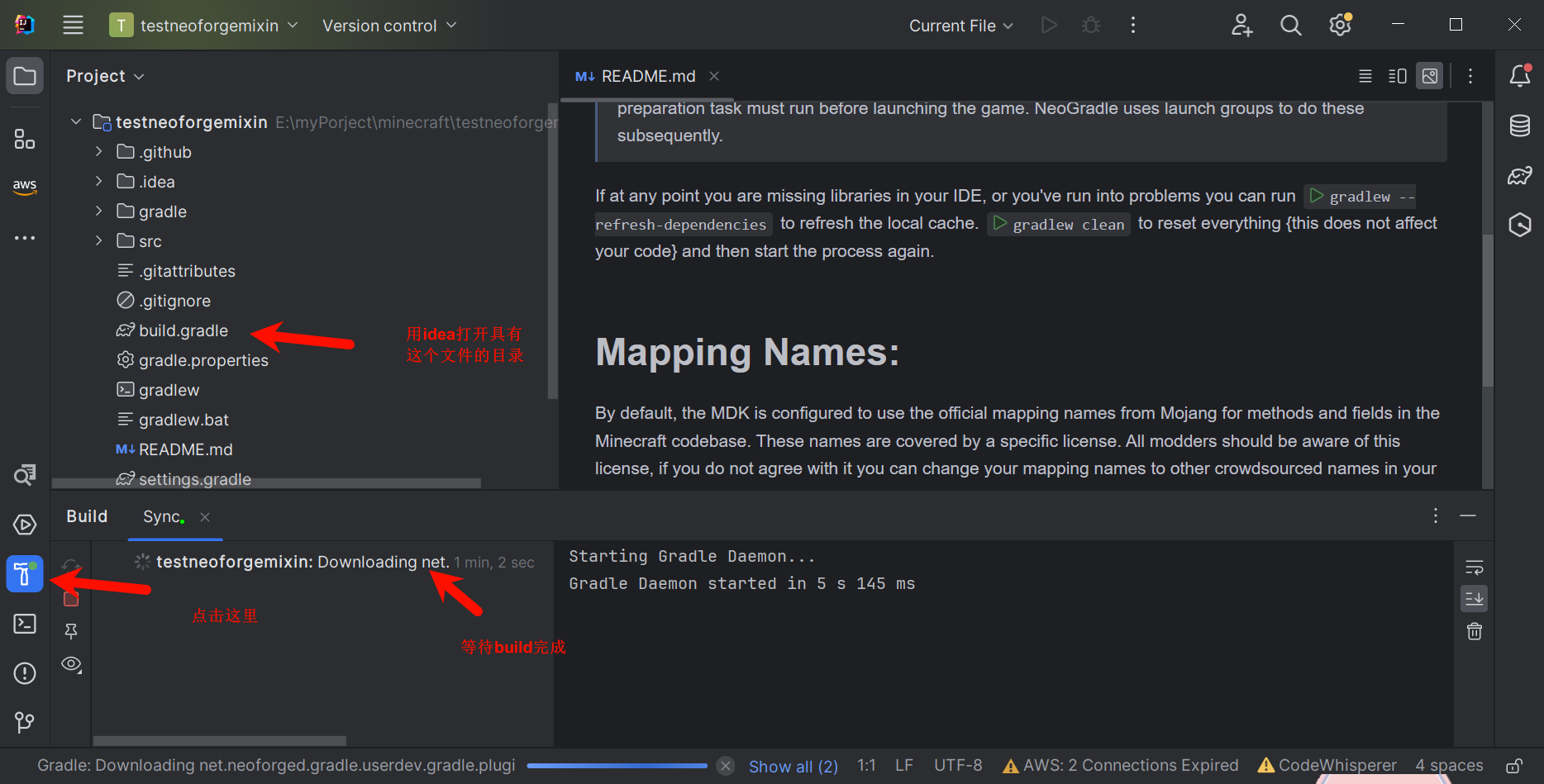
构建完成
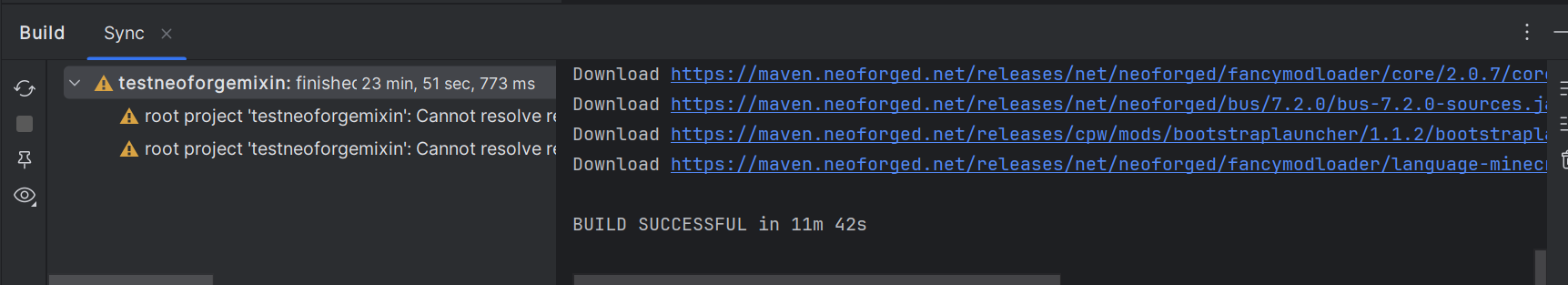
运行
运行此task获得idea的配置
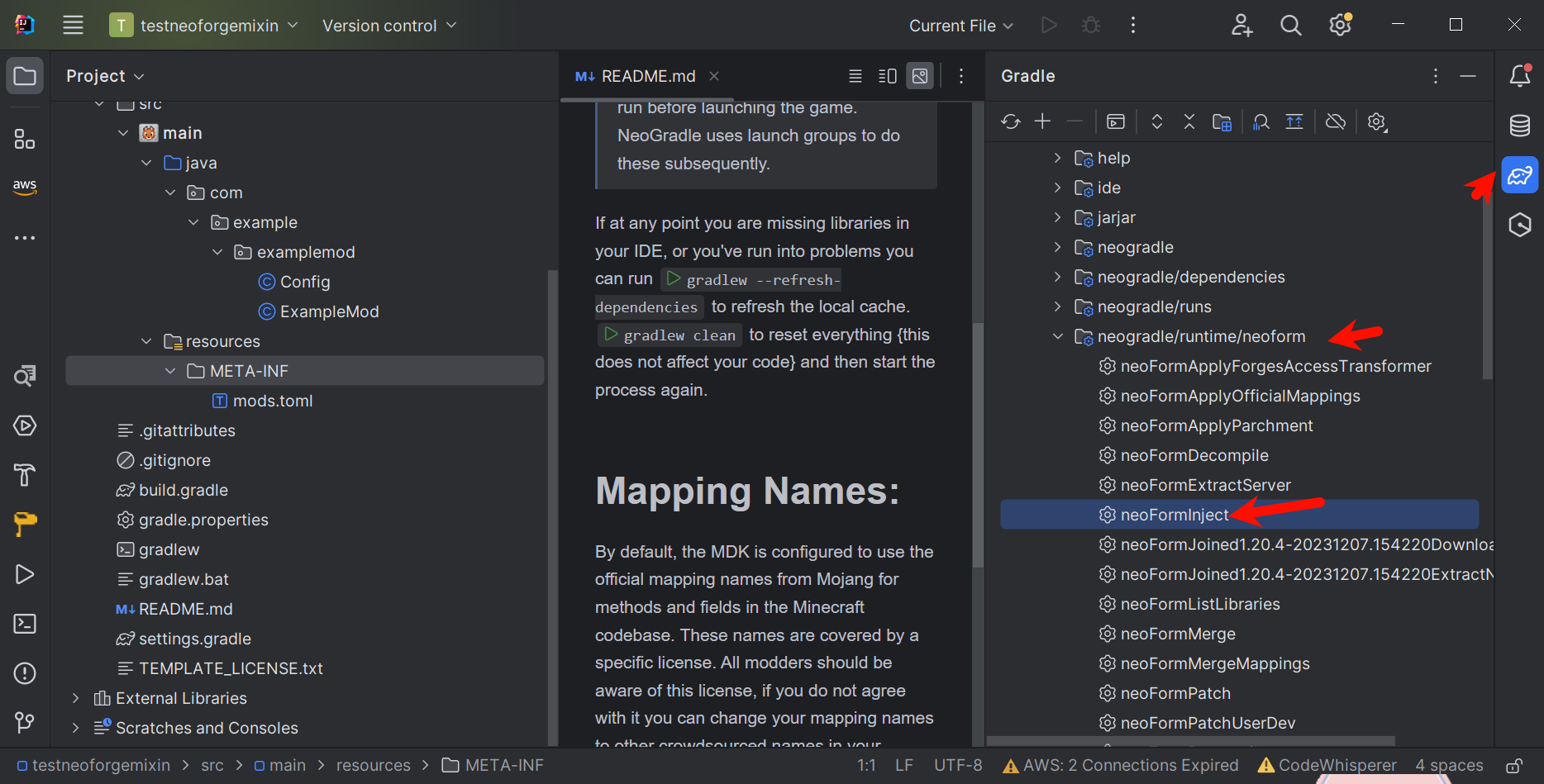
选中run client 启动
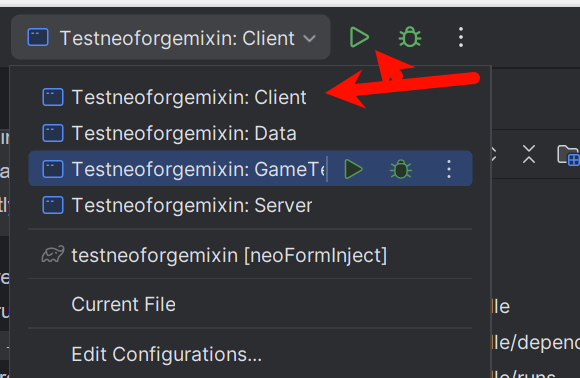
正常启动游戏

配置模组信息
调整包结构
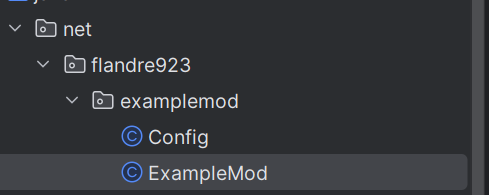
调整类的内容
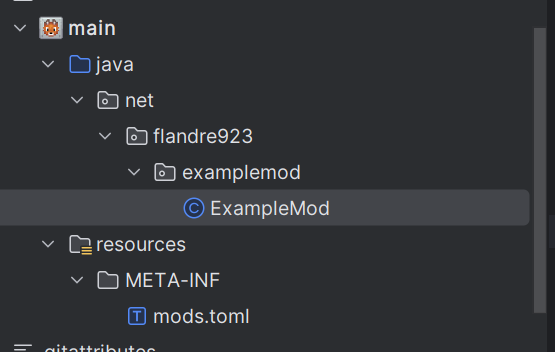
ExampleMod
1
2
3
4
5
6
7
8
9
10
11
12
13
14
15
16
17
18
19
20
21
22
23
24
25
26
27
28
29
30
31
32
33
34
35
| package net.flandre923.examplemod;
import com.mojang.logging.LogUtils;
import net.neoforged.api.distmarker.Dist;
import net.neoforged.bus.api.IEventBus;
import net.neoforged.bus.api.SubscribeEvent;
import net.neoforged.fml.common.Mod;
import net.neoforged.fml.event.lifecycle.FMLClientSetupEvent;
import net.neoforged.fml.event.lifecycle.FMLCommonSetupEvent;
import net.neoforged.neoforge.common.NeoForge;
import net.neoforged.neoforge.event.server.ServerStartingEvent;
import org.slf4j.Logger;
@Mod(ExampleMod.MODID)
public class ExampleMod
{
public static final String MODID = "examplemod";
private static final Logger LOGGER = LogUtils.getLogger();
public ExampleMod(IEventBus modEventBus)
{
modEventBus.addListener(this::commonSetup);
NeoForge.EVENT_BUS.register(this);
}
private void commonSetup(final FMLCommonSetupEvent event)
{
}
@SubscribeEvent
public void onServerStarting(ServerStartingEvent event)
{
}
}
|
配置模组显示信息
1
2
3
4
5
6
7
8
9
10
11
12
13
14
15
16
17
18
19
20
21
22
23
24
25
26
27
28
29
30
31
32
33
34
35
36
37
38
39
40
41
42
|
org.gradle.daemon=false
org.gradle.debug=false
neogradle.subsystems.parchment.minecraftVersion=1.20.3
neogradle.subsystems.parchment.mappingsVersion=2023.12.31
minecraft_version=1.20.4
minecraft_version_range=[1.20.4,1.21)
neo_version=20.4.80-beta
neo_version_range=[20.4,)
loader_version_range=[2,)
mod_id=examplemod
mod_name=Example Mod
mod_license=All Rights Reserved
mod_version=1.0.0
mod_group_id=net.flandre923.examplemod
mod_authors=YourNameHere, OtherNameHere
mod_description=Example mod description.\nNewline characters can be used and will be replaced properly.
|
重新构建项目